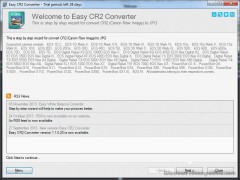Easy CR2 Converter 1.7.8.11 Details
Shareware 1.14 MB
Wizard for converting CR2 files to image format. Step-by-step program description: selecting files for converting with the help of a convenient file explorer tree. Settings of saving files. Advanced settings of image quality. Settings of defining converted images size. The process of converting. Finishing of the process with a possibility either to start a new task or to open the process resultant files.
Publisher Description
 With the help of our program you will easily be able to convert CR2 files received with the help of the following photo camera models: EOS-1Ds Mark III, EOS 1DX, EOS 20D, EOS 20Da, EOS 30D, EOS 40D, EOS 5D, EOS 5D Mark II, EOS 5D Mark III, EOS 50D, EOS 60D, EOS 60Da, EOS 70D, EOS 6D, EOS 7D, EOS Digital Rebel XS EOS 1000D EOS Kiss F, EOS Digital Rebel XSi EOS 450D EOS Kiss Digital X2, EOS Digital Rebel XT EOS 350D EOS Kiss Digital N, EOS Digital Rebel XTi EOS 400D EOS Kiss Digital X, EOS Digital Rebel T1i EOS 500D EOS Kiss X3 Digital, Digital Rebel T2i EOS 550D EOS Kiss X4 Digital, Digital Rebel T3i EOS 600D EOS Kiss X5 Digital, Digital Rebel T3 EOS 1100D EOS Kiss X50 Digital, Digital Rebel T4i EOS 650D EOS Kiss X4i, Digital Rebel SL1 EOS 100D EOS Kiss X7, Digital Rebel T51 EOS 700D EOS Kiss X7i, PowerShot G1 X, PowerShot G9, PowerShot G10, PowerShot G11, PowerShot G12, PowerShot G15, PowerShot G16, PowerShot S90, PowerShot S95, PowerShot S100, PowerShot S100V, PowerShot S110, PowerShot S120, PowerShot SX50, PowerShot SX1 IS, EOS M.
Main advantages:
1. User-friendly interface, allowing to convert from CR2 file format, which is often unreadable with the help of common programs, to standard image formats, such as BMP, JPEG, GIF, TIFF, just in a few steps.
2. The software is compatible with all operational systems from the Windows family, beginning with Windows XP SP 3. For earlier versions MS Framework 2.0 is needed.
3. Advanced settings of the converting process parameters: quality, size of the converted images, saving parameters.
4. High speed of the processing files.
5. An additional advantage of our program is a possibility to correct white balance directly during the files converting, what will allow you to improve the quality of images at this stage of image processing. White balance is one of the vital characteristics for correct color rendering.
With the help of our program you will easily be able to convert CR2 files received with the help of the following photo camera models: EOS-1Ds Mark III, EOS 1DX, EOS 20D, EOS 20Da, EOS 30D, EOS 40D, EOS 5D, EOS 5D Mark II, EOS 5D Mark III, EOS 50D, EOS 60D, EOS 60Da, EOS 70D, EOS 6D, EOS 7D, EOS Digital Rebel XS EOS 1000D EOS Kiss F, EOS Digital Rebel XSi EOS 450D EOS Kiss Digital X2, EOS Digital Rebel XT EOS 350D EOS Kiss Digital N, EOS Digital Rebel XTi EOS 400D EOS Kiss Digital X, EOS Digital Rebel T1i EOS 500D EOS Kiss X3 Digital, Digital Rebel T2i EOS 550D EOS Kiss X4 Digital, Digital Rebel T3i EOS 600D EOS Kiss X5 Digital, Digital Rebel T3 EOS 1100D EOS Kiss X50 Digital, Digital Rebel T4i EOS 650D EOS Kiss X4i, Digital Rebel SL1 EOS 100D EOS Kiss X7, Digital Rebel T51 EOS 700D EOS Kiss X7i, PowerShot G1 X, PowerShot G9, PowerShot G10, PowerShot G11, PowerShot G12, PowerShot G15, PowerShot G16, PowerShot S90, PowerShot S95, PowerShot S100, PowerShot S100V, PowerShot S110, PowerShot S120, PowerShot SX50, PowerShot SX1 IS, EOS M.
Main advantages:
1. User-friendly interface, allowing to convert from CR2 file format, which is often unreadable with the help of common programs, to standard image formats, such as BMP, JPEG, GIF, TIFF, just in a few steps.
2. The software is compatible with all operational systems from the Windows family, beginning with Windows XP SP 3. For earlier versions MS Framework 2.0 is needed.
3. Advanced settings of the converting process parameters: quality, size of the converted images, saving parameters.
4. High speed of the processing files.
5. An additional advantage of our program is a possibility to correct white balance directly during the files converting, what will allow you to improve the quality of images at this stage of image processing. White balance is one of the vital characteristics for correct color rendering.
Download and use it now: Easy CR2 Converter
Related Programs
JPEG to Word Converter
JPEG to Word Converter converts JPEG files to an editable Word format with accurate text formatting, spacing and fonts. It detects and recognizes text in a JPEG file and convert it into an editable Word format. It recognizes text in...
- Shareware
- 20 Jul 2015
- 30.14 MB
pdf to excel powerpoint tiff jpeg converter
pdf to excel powerpoint tiff jpeg converter is a flexible and easy software which can help you to convert pdf files to excel, powerpoint, tiff and jpeg files. The converter supports page range selection, which means users can convert selected...
- Shareware
- 20 Jul 2015
- 9.77 MB
PDF To Image Converter
PDF to Image Converter is full functional integrated software with easy to navigate interface for quickly transforming multiple PDF files to distinct format images alongside designed with advanced features to perform effortlessly conversion of protected PDF files to defined format...
- Freeware
- 20 Jul 2015
- 7.21 MB
Image to OCR Converter
Image to OCR Converter is a text recognition software that can read text from bmp, pdf, tif, jpg, gif, png and all major image formats. Image to OCR Converter saves the extracted text in word, doc, pdf, html and text...
- Shareware
- 20 Jul 2015
- 28.64 MB
AVS Image Converter
Convert your pictures, improve their quality and look, apply various effects, copyright converted images. It is easy and fast with AVS Image Converter. Convert tons of images to all key formats in one go! Work with such formats as JPEG,...
- Freeware
- 14 Sep 2019
- 22.77 MB